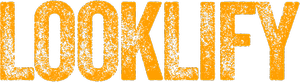Google has launched Bard, Google Bard search giant’s answer to OpenAI’s, ChatGPT, and Microsoft’s Bing Chat. Unlike Bing Chat, Bard does not look up for the search results with all the information. But it is still design to help users brainstorm and answer queries. Google wants Bard to become an integral part of the Google Search experience.
Google Bard vs Chat GPT?
Bard will replace ChatGPT in the present and the future because, Bard is a super AI with human thinking, 80 times smarter than ChatGPT. Well, lets see who wins the match because many things are still under development and exciting features will be coming in future.
How much did Google loss
The shocking news Google lost $100 billion recently after its new artificial intelligence technology produced a factual error in its first demo. that’s a huge loss.

Google’s latest attempt to join the world of AI, Bard AI, was suppose to compete with the popular chat AI platforms from OpenAI and Microsoft. However, things didn’t go as hoped, and the next day after the announcement, Google LOST $100 BILLION in market value.
Many people doubted Google’s ability to keep up with the competition, and their doubts came true when a demonstration of Bard AI went wrong. The AI platform gave the wrong answer, causing a huge shock in the tech industry and leading to a drop in Google’s market value.
Google had tried to join the competition quickly, but Bard AI’s rushed launch was a big mistake. The company’s image, already hurt by previous problems, got even worse as the market punished it for its error.
Google’s stock price dropped dramatically, wiping out much money in market value and leaving the company struggling to get back on track in the rapidly changing world of AI.
Top available features
Bard, just like ChatGPT, is a state-of-the-art Generative AI chatbot developed by Google AI that will complement your searches on Google. Think of it as your personal AI assistant that can help you boost your productivity, accelerate your ideas and fuel your curiosity.
It can generate text, translate languages, write different kinds of creative content, and answer your questions in an informative way.
Here are some of the things you can do with Google Bard:
Generate text: Bard can generate text in a variety of formats, including poems, code, scripts, musical pieces, emails, letters, etc. You can ask it to generate text for a specific purpose, such as a creative writing prompt or a business proposal.
Translate languages: Bard can translate text from one language to another. It can translate over 100 languages, including English, Spanish, French, German, Chinese, and Japanese.
Write different kinds of creative content: Bard can write different kinds of creative content, such as blog posts, articles, and even books. You can ask it to write about a specific topic or in a specific style.
Answer questions in an informative way: Bard can answer your questions in an informative way. It can access and process information from the real world through Google Search and keep its response consistent with search results.
You can sign up to try Bard at bard.google.com. Google will begin rolling out access in the U.S. and U.K. today and expanding over time to more countries and languages.
Limited to specific Countries
Bard, Google’s Generative AI chatbot, is now officially open for access in the U.S. & the U.K. It will soon be roll out to other countries as well. It currently only supports the English language but Google claims it will have more languages in the future!

Google describes Bard as a personal AI assistant that will boost your productivity, accelerate your ideas, and fuel your curiosity.
Going through the Bard FAQ makes it seem quite limited, at least for now. For instance, Bard can’t help you with coding. Its ability to remember things and maintain history in a conversation is also limited, Expect to see big changes.